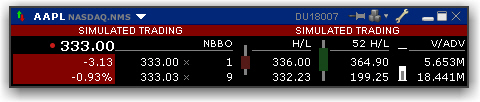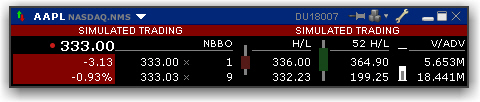打开导航
You are here: 基本面分析 > 报价详细
Quote Details
介绍
The Quote Details windows provide quick-glance data on a specific underlying.
To open a Quote Details window
- Select an underlying.
- From the Analytical Tools menu, select Quote Details.
This small floating window is packed with critical data including:
- The last traded price and it's change from the previous day's close both as an absolute value and as a percentage;
- The NBBO and Bid/Ask sizes;
- The current high/low and a daily candlestick that illustrate the high/low/open/last;
- The 52-week high/low and a 52- week candlestick that illustrate the high/low/open/last;
- A volume indicator that shows the Average Daily Volume (ADV) against both the current Volume (V) and the Average Daily Volume right now (ADVn).
You can open multiple Quote Detail windows and move them anywhere on your screen. For windows grouping, the Quote Details acts as both a source and target, which means that changing the ticker in the Quote Details will change it in other grouped windows (source) and changing the ticker in other grouped windows will be reflected in the Quote Details (target).